kyletn4487@gmail.com@gmail.com
Apps
The list of apps for the blind and visually impaired are in alphabetical order.

AIPOLY VISION
Category: Identification
Aipoly Vision is an object and color recognizer that helps the blind, visually impaired, and color blind understand their surroundings. Simply point your phone at the object of interest and press any of the recognition buttons at the bottom of the screen to turn on the artificial intelligence.
Aipoly Vision will keep running and recognizing objects until you switch to a different mode, or toggle the recognition button.
Aipoly Vision can recognize 1,000 essential items for free, and many more through a subscription.
Download from App Store
Download from Google Play

AUDIBLE
Category: Entertainment
LISTENING IS THE NEW READING
Welcome to Audible, an Amazon company. Home of the world’s largest selection of audiobooks, audio shows, and original series.
Hear A-list celebrities narrate their favorite stories, enjoy full-cast performances, discover Grammy® award-winning audiobooks, and more. Listen to your audiobooks anytime, anywhere—at home or on the go with our free app. Even if you switch devices, you'll never lose your place.
Download the Audible app free today.
WHAT’S TO LOVE
- Explore new releases, best-sellers, mysteries, sci-fi, romance, and memoirs – whatever your passion you're sure to find the perfect listen.
- Keep up to date on current trends, news, and events with Audible original audio shows and top stories from The New York Times, The Washington Post, and others.
- Whether you’re relaxing at home, commuting to work, at the gym, or just doing chores, there’s a story for every activity.
WHAT WE’RE LISTENING TO
- The 5 Second Rule by Mel Robbins
- IT by Stephen King
- The Subtle Art of Not Giving a F*ck by Mark Manson
- I Can’t Make This Up by Kevin Hart
- Artemis by Andy Weir
EXPLORE FEATURES FOR THE AUDIOBOOK LISTENER
- Download your books to listen to offline.
- Automatically sync your audiobooks across all your devices.
- Customize your narration speed.
- Set a sleep timer for up to an hour, or until the next chapter.
- Seamlessly switch between listening to audiobooks and reading ebooks on your Amazon Kindle with Whispersync for Voice
AUDIBLE ESCAPE
Are you an Audible Escape subscriber? Browse, download and listen to Audible Escape love stories right in the app.
AUDIBLE APP FOR APPLE WATCH
Now you can leave your phone at home and take your Audible books with you on Apple Watch.
Sync your Audible titles from your iPhone and play them from your Apple Watch via Bluetooth. Rewind, pause or set a sleep timer from your watch.
Experience the freedom of hands-free listening: stay active while listening to best selling audio books or hit the road, sit back and enjoy while commuting. Available on Apple Watch Series 1 or higher.
HERE’S HOW TO GET STARTED
1. Download the free Audible app
2. Sign in securely with your Amazon account
3. Choose any book to start listening. Your first book is free
WHAT OUR LISTENERS ARE SAYING
“I have felt every range of emotion while listening, getting so caught up that I’m actually ‘happy’ to hit traffic” – James C. Listener since 2010
“My son wouldn’t read. But he listened to book after book and loved them so much, he learned to read!” – Noelle C. Listener since 2006
“I find that audiobooks bring a story to life, and add a dimension to the characters that reading doesn’t always give me.” – Laura H. Listener since 2001
“After my daughter was born, I simply didn’t have time to curl up with a good book anymore. Audible gave that back to me.” Jay O. Listener since 2011
Download the free Audible audiobook player and start listening!
If you subscribe to Audible via iTunes where available, payment will be charged to your iTunes Account at confirmation of purchase and your membership will automatically renew monthly unless auto-renewal is turned off at least 24-hours before the end of the then current membership period. Your account will be charged for renewal within 24-hours before the end of each membership period at the rate of your selected plan. You can manage your subscription and turn off auto-renewal anytime by going to My Account or through iTunes.
Download from App Store
Download from Google Play

BE MY EYES
Category: Identification
Lend your sight to blind and low vision people through a live video connection, or receive assistance through the global network of volunteers. Be My Eyes connects blind and low vision users with sighted volunteers or company representatives who can assist them with a range of tasks.
Blind and low vision users can request help from a sighted volunteer, who is notified on their phone. As soon as the first volunteer accepts the request for help, a live audio-video connection is established between the two parties. Through the blind or low vision user’s rear-facing camera, the volunteer can see the item or subject the user needs assistance with and provide the visual description he or she needs.
As a blind or low vision user, you can request assistance through Be My Eyes at any time of the day, from anywhere in the world, in more than 180 languages. Be My Eyes connects you to a sighted volunteer who speaks your language and can help you with anything from simple tasks, like checking expiry dates, to more complicated situations, like navigation or finding a lost item.
With the Specialized Help feature, you can receive help directly from our partner companies if you have issues or questions regarding their specific products or services. Just tap the Specialized Help option and choose a company from the menu to call through Be My Eyes. You will be directly connected to a company representative through a live video connection.
As a sighted volunteer, you’ll receive a notification when a blind or low vision user requires some assistance. The first volunteer to answer the request will be connected to the blind or low vision user, so don’t worry if you’re not able to answer the call, another volunteer will step in instead. Be My Eyes only takes a few minutes of your time, making it easy to fit into any schedule and make a real difference in another person’s day.
- Live audio-video connection between the two parties
- 90 % of calls answered within 30 seconds
- Add the languages you speak in settings
Download from App Store
Download from Google Play

BESPECULAR
Category: Identification
Let blind people see through your eyes” is their tagline and this app matches sighted volunteers with visually impaired users. The visually impaired person takes a photo of what he or she needs help with
and attaches a voice message, which is sent to a community of volunteers (or sightlings as they call them). Within minutes, the user receives a reply
and then rates out of five stars the helpfulness of the volunteer. This app is great because you get a description from a real human being, it’s very
accessible and it’s quick.
Download from App Store
Download from Google Play

BLIND ABILITIES
Category: Work
blind Abilities produces podcasts and blogs dealing with accessibility, technologies, devices and enhancing the opportunities in the job market for the Blind, visually Impaired and DeafBlind. We interview developers, users and advocates in the field of Blindness. Blind Abilities is a community of Blind, DeafBlind and Low vision members sharing experiences and offering advice when needed. Together we share each other’s vision to bridge the gap between the limited expectations and the Realities of Blind Abilities. Our Teen Cast podcasts focus on promoting successful transitioning from high school to college and employment. Life Skills and everyday living categories is part of our mission to enhance the self-confidence to reach one’s higher expectations in all aspects of living with Blindness.
With this app you are always connected to the latest episodes and the show. Quickly star episodes and save them to a list so you can easily enjoy them over and over! This app has a Car mode too! Rotate your phone to display larger playback controls. It is the best and most convenient way to access Blind Abilities.
This app contains the following features:
* Car mode,rotate your phone to display larger playback controls
* Streaming access to play episodes from anywhere
* Always updated with the latest episodes- and an archived back catalog
* Playback resume (when interrupted by a call or other distraction)
* Quick access to all the contact methods for the show like call, email, web, Facebook, and Twitter
* Playback controls like continuous play, Speed 1x, Repeat Off, and Sleep Timer
Download from App Store

BLIND BARGAINS
Category: Shopping
Blind Bargains: Deals, News and Resources for the Blind and Visually Impaired
Blind Bargains is your source for the latest deals and news for the blind and visually impaired. Browse the latest deals and classifieds. Listen to the latest audio podcasts. Shop for what you need with our powerful Product Search.
Blind Bargains scours the net to bring you the latest sales, deals, and news on computers, screen readers, notetakers, Braille printers, hard drives, accessible cell phones, memory cards, talking products, household items, and much more. We also present articles, news, and resources of general interest to the blind community and friends.
The same great Blind Bargains content, now on your iPhone, iPod touch, or iPad.
With the Blind Bargains app you can:
1) Browse and share the latest deals and articles posted to the Blind Bargains site.
2) Check out the latest classified ads.
3) Browse and listen to several hours of exclusive interviews and podcasts.
4) Fully compatible with VoiceOver.
5) Universal app, which means it will run on the iPhone, iPod Touch, and on the iPad.
If you love the app, please rate us in the app store. Please send all comments or suggestions to apps@blindbargains.com, or follow us on Twitter at http://www.twitter.com/blindbargains
Download from App Store

BLINDSQUARE
Category: Navigation
BlindSquare is pioneering accessible navigation both indoors and outdoors. Know where you are, know where you're going, travel with confidence.
BlindSquare is a new solution that combines the latest technology to help the blind with their daily lives. It has been developed in collaboration with blind people and carefully field tested. You need either an iPhone or an iPad to get started. It also supports some additional accessories to enhance the experience.
How does it work?
BlindSquare uses GPS and the compass to locate you. It then gathers information about the surrounding environment from FourSquare. BlindSquare has some unique algorithms to decide what information is the most relevant and then speaks it to you with high quality speech synthesis.
“What's the most popular café within 200 meters radius? Where is the post office or the library?”
You can control BlindSquare also through voice commands. The Voice Command feature is a premium service requiring purchase of credits for continuous use. Voice Command Credits are available as an in-app purchase on the App Store.
Using BlindSquare as a GPS solution:
When you start the app, it will start telling you the interesting places and street crossings around you. By changing the radius, you can limit the area you are interested in. You can also search by search term or by category. You can select an interesting place from the search results and perform the following tasks:
1) Get contact info (address, phone number)
2) Open twitter feed or restaurant menu (if provided)
3) Make a phone call
4) Start tracking the place (BlindSquare will assist you by repeating the distance and the clock face direction)
5) Start your favourite navigator for turn-by-turn instructions (TomTom, Navigon or Apple Maps)
BlindSquare is aware of when you travel by car, bus or train and starts to report interesting places in front of you (for example, the next stops) and street crossings when you are passing them.
You can also save your own private places to iCloud so they will be found with your every device.
Using BlindSquare as a Foursquare client:
If you like to play Foursquare, you can do the following with BlindSquare:
1) Get a list of nearby FourSquare venues
2) When you are in a place, you can check in by shaking your device
3) Do a check in with commenting and twitter/facebook sharing
4) Correct the location of the place
BlindSquare supports the following languages: English, Spanish, French, German, Italian, Dutch, Finnish, Swedish, Norwegian, Danish, Czech, Russian, Estonian, Polish, Arabic, Turkish, Portuguese, Japanese, Greek, Romanian, Croatian, Hungarian, Korean and Bulgarian.
VoiceOver usage is supported but it also includes higher quality additional speech synthesis by Acapela Text-To-Speech from Acapela Group.
Instructions in English: http://help.blindsquare.com/instructions and http://blindsquare.com/faq
Please note: This app retrieves data in real time from Foursquare and Open Street Map. Use of a flat rate data plan is highly recommended.
Having only been released in May 2012, BlindSquare has already received several prizes and awards:
- GSMA: Global Mobile Awards 2013, Best Mobile Health Product or Service
- Apps4Finland 2012
- OpenCities App Challenge 2012
- The Finnish Information Processing Association: Best Product 2012
Please note: To use BlindSquare, your iCloud account has to be active so BlindSquare can access it to save your settings and places.
Continued use of GPS running in the background can dramatically decrease battery life.
Download from App Store

BLINDFOLD GREETING CARD
Category: Social Networking
Blindfold Greeting Card is a fully accessible e-card app for sending audio cards to your friends and family.
A greeting card is created by first selecting a sound effect, and then recording yourself saying something. After both steps are done, prepare and listen to the card to make sure you like it, and then send the card. Cards can be sent via email, text message, facebook, twitter or any other social networking app that your phone may have.
You can choose from hundreds of sound effects when designing your greeting card.
Blindfold Greeting Card comes with the ability for you to send 10 cards. After those are used up, you can purchase upgrades to create and send more cards. Download from App Store

CAM FIND
Category: Identification
CamFind, the world's first successful mobile visual search engine, allows you to search for anything on your mobile device just by taking a picture.
Over 3 million users love CamFind!
FEATURES
* Internet Search Results
* Related/Similar Images and Videos
* Price Comparisons and Online Shopping
* Ask Questions and Get Answers about anything
* Local Search Results with Uber and Lyft Compatibilities
* Social Profile and Sharing
* Visual Reminders
* Instant sharing to Facebook, Twitter, Email, and Text
ADDITIONAL FUNCTIONS
* Ability to upload and save images to or from Camera Roll
* QR and Barcode Scanner
* Language Translator
* Voice Search
* Text Search
* VoiceOver compatible
* And much more…
Download CamFind now to experience mobile search like never before.
AS SEEN ON
* TIME
* Forbes
* TechCrunch
* VentureBeat
* CNET
* BBC
* USA TODAY
* Inc.
* Lifehacker
* Cult of Mac
* And many more…
ABOUT THE COMPANY
CloudSight, Inc. is a Los Angeles-based tech company that specializes in visual cognition and understanding. CloudSight delivers the most superior and state-of-the-art image recognition solution to people and companies around the world.
Download from App Store
Download from Google Play
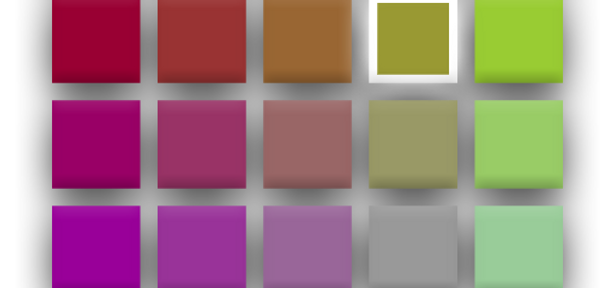
COLOR ID
Category: Identification
Colorblind? Need to settle a color dispute with your friends? Look no further!
Point your phone at anything and get its exact color, including the hexadecimal color value as well as its closest English name. Contains a huge database of color names!
Download from Google Play

DABEL: SOCIAL AUDIO STREAMING
Category: Social Networking
Don’t just listen to an audio stream, anyone can join the conversation. Audio stream live for up to 2 hour with listeners that can join your conversation and respond in real time. During a stream, just find the listener you want to talk with and invite them to join the conversation. High compatibility with VoiceOver means the community is accessible to anyone. With Dabel, you can talk with anyone about anything, with all the warmth and emotion of a person's voice.
Unlike text, voice gives you the ability to express yourself with the emotions you can’t simply write.
Dabel is a place for people like you who want to talk about their interests and share experiences with like-minded people. Here you can speak your mind freely, anonymously or not - it’s your choice. As the speaker, you can choose who can also talk during your stream, so you can share ideas, laugh at jokes, and express yourself in a more authentic way.
Have an opinion? Join the discussion anywhere, anytime.
Unlike most social media platforms, on Dabel you are never judged by your looks, age, or beliefs. This is a community where all are encouraged to speak about what they are passionate about. By limiting the platform to voice, users can say what they are feeling without fear of judgement. Have your opinions heard and your emotions felt.
Build an audience of followers and find other people passionate about what you love.
Dabel is a place of warmth, open and welcome to anyone who wants to freely speak their mind, and anyone who cares to listen. It’s a place of reprieve from the cold, unfeeling ocean of cynicism, and commerce that social media has become. At Dabel we believe that meaningful communication needs a proper space -- a home to live and breathe in.
With Dabel, just hit a button and have your voice heard.
Download from App Store
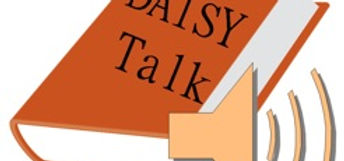
DAISY TALK
Category: Reading
DAISY Talk is an application that reads out text of a DAISY book using synthesized voice incorporated into iOS devices, such as iPhone or iPad.
DAISY(Digital Accessible Information System) is an international standard for digital books designed for people with “print disabilities”.
If you are qualified,you can get a digital book from Sapie (Japan), or Bookshare (USA) by registering on-line library.
Features
Accessible with VoiceOver
When VoiceOver is ON or OFF, DAISY Talk corresponds to both operation, easy for visually impaired person.
Support 34 differentlanguages
You can choose the reading languages from 34 different synthesized languages according to the original text of DAISY book.
Customize voice settings
You can freely set the speed,pitch and volume of reading.
Check the word during reading loud
One sentence is displayed during reading loud, you can check the detail explanation of the character on the screen.
Move freely reading place
You can freely move toheadline, page, paragraph, line or pageslider according to each level.
Set bookmark
You can place bookmarks on any specific page and jump to reading location where you set the bookmarks.
Word Searching
Enter any character, and you canmove to the exact reading position.
Downloading books
You can download books by logging in online library by the Safari, or others, finding the book then downloading through DAISY Talk. You also store books in online storage, such as Dropbox.
Daisy Talk does not support:
playing back incorporated audio file or video of DAISY books,
displaying any graphic data.
Buy from App Store

DIGIT – EYES
Category: Shopping
Best. Barcode. Reader. Ever! Scan UPC / EAN codes and hear the names of over 37 million products! Make your own QR code labels on the Digit-Eyes website and print them on inexpensive address labels. These barcoded labels may contain text that VoiceOver reads aloud or they can be used to record audio on your iPhone or iPad that is played back whenever the bar code is scanned.
Blind? Dyslexic? Having problems reading? Digit-Eyes is for you! With Digit-Eyes, you can
- Record your own labels. Visit the Digit-Eyes web site to print specially coded quick-response (QR) digital code labels, apply one to your calendar or a box of leftovers, scan, and record a message. To listen to the recording, just rescan the label. This is how Nancy keeps track of her appointments; how Jeanette labels her canning and how Randy keeps the fridge clean.
- Make text-based labels. Visit the Digit-Eyes web site to type up to 250 characters per label, print the specially coded quick-response (QR) barcodes on address labels on your local printer and apply them to your file folders or CDs. To listen to the text, scan it with the Digit-Eyes application on any iPhone or iPad. This is how Will’s secretary labels his folders and how Ana snoops through her friends’ CD collection.
- Buy pre-printed washable labels. Sew them into your clothing and record whatever you want to about the garment: color, fabric care or what it should be worn with. Even when the labels have been washed, bleached, sent through the dryer or dry-cleaned, you’ll still be able to scan them with the Digit-Eyes app on your iPhone or iPad and hear what you recorded about the garment. This is how Davey makes sure he is wearing matching clothing and how Elizabeth can easily sort the laundry.
- Use the manufacturer's product code to find out what the item is. Digit-Eyes includes a feature that enables you to identify many groceries, CDs, and other consumer goods by scanning the UPC and EAN codes on the products. Just point the camera of your iPhone, Pad or iPod Touch 5g at a package label, scan the code, and wait for Digit-Eyes to call our database and tell you what the item is. This is how Deborah picks out her yarn, how Kevin finds the beef stew, and how both get ready to record their audio labels.
- Read standard inventory tags in code 39 or code 128 format. This is how Michael knows which printer is which at work and how Ben does the shelf stocking in his store.
- Print labels directly from your iPhone on your Bluetooth-connected printer;
- Create and read QR vCard format business card information and add the content to your contacts. This is how Digital Miracles gets information from customers at conferences and how we share our own contact information;
- Create lists of code that you've scanned; edit them, type additional information and share them with others. This is how Robbie notes what items are getting used up and tells Gary what to buy at the store;
- Use Digit-Eyes with any blue-tooth connected laser scanner, integrated as a single unit. This is how John is able to work at a grocery store reading the shelf tags to find where to stock the product.
Use of the free Digit-Eyes website comes with the product. The website contains extensive tutorial material designed for users of the iPhone and iPad who are not sighted. The product purchase also includes free online support and tutoring.
Digit-Eyes is available in English, Danish, French, German, Italian, Polish, Portuguese, Norwegian, Spanish and Swedish.
Download from App Store

KINDLE
Category: Reading
Turn your iPhone or iPad into a Kindle with the free Kindle app, and carry all your eBooks with you, wherever you go.
eBooks (including those with narration) that you have purchased on Amazon will automatically appear in your app. Kindle Unlimited and Amazon Prime members can select and download eBooks directly in the app.
What you’ll get:
• Sample any eBook for free
• Magazines, newspapers, graphic novels and textbooks with high-res colour images
• A customisable reading experience with your choice of font style, size and more
• Comfortable reading day and night with adjustable screen brightness and page colour
• Discover and download Kindle Unlimited eBooks and magazines
• Unique features like X-Ray, Whispersync, Page Flip, Print Replica, flashcards and more
• Instant translations and definitions, without leaving the page
• Ability to make and share in-page highlights
• Bold font and text size options
• Access to local library eBooks
Download from App Store
Download from Google Play
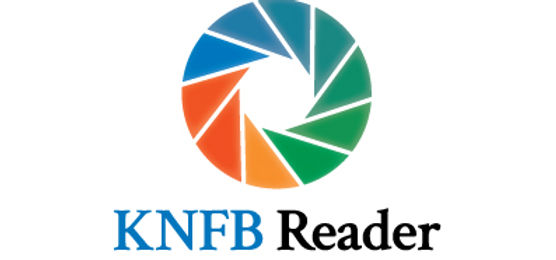
KNFB READER
Category: Reading
KNFB Reader gives you instant access to print anytime and anywhere.
KNFB Reader 3.0 is a rapid and efficient text recognition app. Its text-to-speech, text-to-Braille, and text highlighting tools make it valuable for blind, low-vision, dyslexic, and others with reading differences.
Use it to import or take a photo of anything containing text. Take a photo and the app reads text out loud or displays it on a connected refreshable Braille display. Read with more ease thanks to the simultaneous highlighting of the sentence and word that is being read on the picture or in the plain text document. The app helps you get a good photo with special alignment tools, including spoken and vibration guidance. Snap multiple pages, such as a book, for later reading.
Winner of the 2014, 2015, and 2016 AppleVis Golden Apple Award for Best Assistive
Technology App.
• Reads image-based PDF and JPEG files, and now tagged PDF and ePub files too!
• Exports KNFB reader files as HTML or TXT files.
• Navigates by line, sentence, word, or character.
• Crop, rotate and edit the pictures you take before performing text recognition.
• View documents in PDF presentation mode with double highlighting while reading.
• View reading order and language-tagged PDF documents.
• Add and remove bookmarks in PDF documents.
• Switch between PDF view and reflowable text view.
• Read documents in the increasingly popular ePub format.
The app also has synchronized text highlighting to help you read along with the spoken text, a benefit for people with dyslexia and other reading difficulties.
Need nutritional information from your breakfast cereal? KNFB reader can read labels. Out shopping and need a price? KNFB Reader can read price tags. Want to know what came in the mail? KNFB Reader captures it all.
KNFB Reader captures print from your computer or tablet screen. Photograph the screen and know exactly what that error message says.
Little details abound. We got rid of the fifty-page limit for batch recognition. Everything gets turned on its side with landscape support. Add subfolders to the local folder structure. Use Microsoft OneDrive, Dropbox, or Google Drive to store and retrieve your documents. You can now make calls, send emails, and open hyperlinks directly from documents; call or email your new contact directly from the text of her business card!
Fully localized versions (user interface, recognition and speech) are available in: English, German, Italian, French, Spanish, Norwegian (Bokmål), Swedish, Portuguese, Dutch, Turkish, Danish, Polish, Russian, Japanese, and Czech.
Other languages available for speech and recognition only: Afrikaans, Albanian, Bulgarian, Chinese (Simplified), Chinese (Traditional), Croatian, Estonian, Finnish, Greek, Hungarian, Icelandic, Indonesian, Romanian, Serbian (Cyrillic), Serbian (Latin), Slovak, Ukrainian.
Supported devices: iPhone X, iPhone 8 Plus, iPhone 8, iPhone 7, iPhone 7 Plus, iPhone SE, iPhone 6s, iPhone 6s Plus, iPhone 6, iPhone 6 Plus, iPhone 5s, iPhone 5c, iPadPro, iPad Pro 12.9-inch, iPad Pro 9.7-inch, iPad Air 2, iPad Air, iPod touch 6th Generation, iPod 5th Generation. Buy on Windows 10
Buy from App Store
Buy from Google Play

LIGHT DETECTOR
Category: Identification
Have you ever listened to light? With Light Detector, now you can!
Light Detector transforms any natural or artificial light source it encounters into sound. Light Detector is easy to use! Just run the application and point your iPhone camera in any direction. You will hear a higher or lower sound depending on the intensity of the light.
If you are blind, Light Detector helps you to be more independent in many daily activities. At home, point your iPhone towards the ceiling to understand where the light fixtures are and whether they are switched on. In a room, move the device along the wall to check if there is a window and where it is. You can find out whether the shades are drawn by moving the device up and down.
Bring Light Detector with you to discover what is around you at the speed of light.

LINK ATM LOCATOR
Category: Navigation
ATMs at your fingertips - the LINK App is the easy way for you to access cash on the move. Use our locator to find and get directions to your nearest ATM. LINK is the largest network of ATMs in the UK with over 70,000 cash machines connected - effectively every ATM in the UK.
Because you may be able to access your cash from a Post Office through “Everyday Banking”, we also show you your nearest Post Office branch.
Features:
- Find your nearest ATMs and Post Offices displayed in map or list view
- Get walking or driving directions to any ATM or Post Office
- Full details of effectively every ATM in the UK including the services provided at the machine
- Search for ATMs and Post Offices near a particular location you may be travelling to
- Set advanced search filters – this allows you to set filters for your particular needs including £5 note dispensing ATMs and those with audio assistance for blind or partially sighted consumers
- Add your favourite ATMs and Post Offices and get notifications when you’re nearby
- Send us feedback about any ATM
Download from App Store

MAGNIFYING GLASS WITH LIGHT
Category: Reading
"This free app comes in handy when you find yourself in a dimly lit restaurant, squinting at tiny print on your menu. Point your iPhone's camera at the text, move the on-screen slider, and you'll have large, easy-to-read text in no time." -programming4.us
Have you ever experienced the following scenarios:
need to read menu in a dim light restaurant ,
need to read fine print on the medicine bottle,
need to read book in bed after take reading glasses off,
need to walk back to camp site in the dark night,
need to check your makeup on your way to work,
You may need Magnifying Glass With Light, a overall 4.5/5.0 rated app in US market which could transform your iPhone or iPad into a FULL SCREEN lighted magnifying glass! Simple yet powerful!
FREE FEATURES:
•Light Level Control
•Image Capture
•Auto-Focus Lock
•Universal App for both iPhone and iPad
•Pinch to Zoom In/Out.
•Support Both Portrait or Landscape Orientation
•Auto turn on built-in light in low light condition when start-up
•Shake to hide/show all control buttons.
•Support Front Camera
•Full Screen User Interface
•Magnify from 1.0X - 5.0X
•Lighted View
Pro Version Additional Features (Via In-App Purchase):
•(New!) Image Stabilizer
•Crystal Clear Mode.
•High Contrast Mode.
•Tap Center to (Un)Freeze Image.
•Enhanced Freeze: be able to move,drag, photograph the frozen image
•Save Photo to Exclusive Photo Album

PRIZMO
Category: Work
Prizmo is the most capable scanner app for iPhone & iPad to create stunning scans of documents or process business cards from photos. Prizmo offers an efficient capture workflow, powerful editing capabilities, a choice of highly accurate OCRs, text-to-speech & accessibility features, searchable PDF & DOCX exports, and comprehensive automation, all packaged in an elegant & intuitive user interface.
Prizmo will be your trusted mobile scanner, always at hand.
*** Featured in an Apple Keynote presentation ***
PHOTO CAPTURE
• New capture workflow tailored for speed: in just 3 taps, have your document scanned, cleaned up, cropped, and text-recognized to a multi-page PDF right into your cloud
• Highest quality scans: up to 300+ DPI
• State-of-the-art page detection
• Autoshoot
• Quality review: keep or reshoot
• Innovative stabilization: sharper than standard OIS (optical image stabilization)
• Multi-page support
TEXT RECOGNITION
• Reliable & accurate on-device OCR with machine learning in 28 languages(*)
• High-performance Cloud OCR in 26 languages(*) + handwriting recognition (English only)
• Fine-grained OCR editing: text & regions, binarization, text polarity
• Structural analysis with CoreML
• Background processing
ENHANCE, EDIT & EXPORT
• Adjust rotation, perspective crop, cleanup mode (black/white, color, gray), brightness & contrast, edge repair
• Flattening of curved contents (books & magazines)
• Powerful non-destructive editing: original photo can always be reprocessed from scratch without reshooting
• Export formats: searchable PDF, Microsoft Word DOCX with original layout, TXT, PNG, JPEG
• Advanced PDF options: password protected PDF, efficient compression formats
(customizable JPEG quality, CCITT G4, JBIG2) to generate small files
• Auto Upload: PDFs are automatically sent to your cloud (iCloud, Dropbox, OneDrive, WebDAV)
• Export business cards to Contacts or as vCard
• Smart actions: interact with detected phone numbers, dates, locations, email addresses, URLs
TEXT READER & VOICE
• Comfortable multi-page reading experience
• Customizable margins, line spacing, text size & fonts
• Read text aloud using iOS voices
• Adjustable speech rate & playback controls
• Word highlighting during playback
ACCESSIBILITY
• Optimized for VoiceOver
• Spoken guidance prior to shooting
• Spoken description: quantity of text & page visibility
• Dynamic Type
• OpenDyslexic reading font
FOR PROS
• Batch editing: replicate settings across pages
• Automation (x-callback-url): use Shortcuts app to automate document processing
• Keyboard shortcuts
OS INTEGRATION
• Siri Shortcuts
• Messages extension: scan & send a document without leaving the conversation
• Open In & Photos extensions (process & cleanup)
• iPad multitasking and drag & drop
• iCloud & Continuity across iPhone, iPad & Mac
• Background audio player
PRICING
• Prizmo is available as a free download to try out its core features: scanning workflow, on-device OCR, text access & text-to-speech (limited), exporting of PDF documents (watermarked)
• Premium Pack is a one-time purchase to unlock all limitations: unlimited on-device OCR, full access to text & text-to-speech, smart actions, watermark removal
• Cloud Plan subscription (optional) provides the Cloud OCR feature. Plans are detailed in the app
• Volume purchase (VPP): see Prizmo - Volume Edition
Buy Prizmo 5 - Volume Edition from App Store
Download Prizmo 5 › Pro Scanner from App Store

RELUMINO
Exceptional Achievement
VR + APP = SEE
Relumino is a visual aid app for people with low vision.
By running the Relumino app after connecting the mobile phone to the VR device, the world will be seen more clearly through the rear camera of the mobile phone.
Regular Mode
This is Relumino’s regular mode (non-color invert mode). The world that had once been blurry will now be seen clearly. There are various features such as zoom in/out, screenshot, etc.
Color Invert Mode
It is a feature that inverts the color and displays it in high contrast to read the text. There are various features such as zoom in/out, screenshot, etc.
Recommend : Galaxy S8, S8+ | Galaxy Note 7 FE, Note 8
Samsung Smartphones of the above model or later models
Smartphone devices of other companies are incompatible with Relumino.

SAMSUNG GOOD VIBES
Catagory: Social Networking
Samsung Good Vibes is a two-way communication app that allows the deafblind to send and receive messages with friends, family or anybody else through their smartphones. It translates Morse Code input into text or voice and vice versa.
An app with two interfaces.
For the deafblind. A deafblind person can send a message from the app by tapping on the screen using Morse Code—where all letters of the English alphabet are combinations of dots and dashes. The letters can be input as short tap for a dot and long press for a dash. Likewise, incoming messages can be understood as vibrations by the deafblind, where small vibration means a dot and long vibration means a dash.
For people with normal sight and hearing. Anyone can send a message, by typing or speaking. It has a standard chat/voice interface that delivers the message to the deafblind person as Morse Code vibrations.

TAP TAP SEE
Category: Identification
TapTapSee is designed to help the blind and visually impaired identify objects they encounter in their daily lives.
Simply double tap the screen to take a photo of anything, at any angle, and hear the app speak the identification back to you (Note: Spoken identification requires Talkback to be turned on).
TapTapSee helps the blind and visually impaired become more independent in their day-to-day activities.
FEATURES
* Flash toggle
* Auto-focus notification
* Identify images from your Camera Roll
* Repeat last image identification
* Share identification via text, email, or social media

WEVOICE - TEXT/OBJECT TO VOICE 4+
This mobile app provides vision assistance to the visually impaired, including blind and people with moderate to severely impaired vision. The mobile app will allow visually impaired persons to comprehend text and also recognise objects around them. The mobile app makes use of artificial intelligence to recognise objects and text. Users can take a picture of an object or section of text, and after analysation, the picture is outputted in a voice form, where the text is read or the object is identified.
WeVoice is designed by InnoTech Association. InnoTech Association is a nonprofit organisation dedicated to the use of technology for helping the disadvantaged and disabled.
Our Mission
Promote the concept of helping people through innovation and technology in the community.
Our Approach
1. Develop and procure technology products that can help improve the livelihood of the disadvantaged and the disabled. Recruit volunteers to demonstrate and instruct people on how to use these products.
2. Organise activities for the disadvantaged to enhance their knowledge of innovation and technology.
3. Provide free tuition on technology knowledge to the disadvantaged, in particular the children from underprivileged families.
This is your Project description. Whether your work is based on text, images, videos or a different medium, providing a brief summary will help visitors understand the context and background. Then use the media section to showcase your project!
Download from App Store
Download from Google Play



